Navigating Amazon’s Account Health Rating (AHR) in 2025
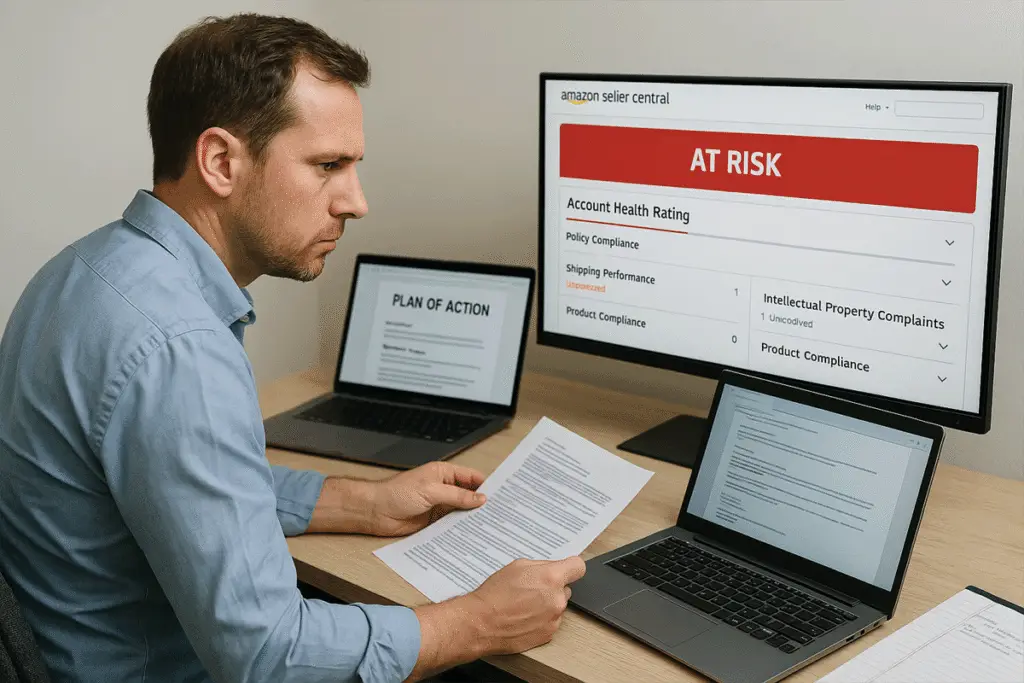
Introduction
Amazon’s Account Health Rating (AHR) has become one of the most important — and misunderstood — metrics for sellers in 2025. With the rollout of stricter enforcement thresholds and AI-driven risk evaluations, sellers are facing more suspensions, performance warnings, and appeal rejections tied directly to their AHR.
This post breaks down how the Amazon Account Health Rating 2025 system works, what affects your score, and how to stay in the green — even when unexpected issues arise.
What Is Amazon’s Account Health Rating?
The Account Health Rating (AHR) is a performance score assigned by Amazon to evaluate how well you’re complying with its policies. It combines several factors, including:
Policy violations
Order defect rate
Late shipment rate
Product condition complaints
Intellectual property complaints
Linked or related account issues
AHR is shown on your Account Health dashboard in Seller Central. In 2025, Amazon now uses color-coded risk levels:
✅ Healthy (Green)
⚠️ At Risk (Yellow)
❌ Critical (Red — subject to suspension)
What’s New About AHR in 2025?
Several important updates make this version of AHR stricter and more automated:
Automated enforcement based on thresholds (e.g., 100+ unresolved points = automatic review)
Fewer warning notices before action is taken
AI-triggered risk assessments based on historical behavior and seller patterns
Proactive account freezes for sellers flagged in multiple marketplaces
Increased importance of appeals tied to AHR impact
How Amazon Calculates AHR in 2025
Amazon assigns violation points for each incident. The more severe the policy violation, the higher the point value. For example:
| Violation Type | Points |
|---|---|
| Used Sold as New | 20 |
| IP Complaint | 30 |
| Product Safety Violation | 35 |
| Listing Policy Violation | 10 |
| Linked Account or Section 3 Issue | 50+ |
Amazon also subtracts points when violations are successfully appealed or resolved.
Tip: If you bring your total below 100 points, your account may avoid a manual review — or even suspension.
5 Ways to Maintain a Healthy Account Health Rating
1. Monitor Your Dashboard Weekly
Log in to your Account Health dashboard at least once a week. Unresolved violations stay on your record and increase your risk.
2. Appeal Violations Quickly and Thoroughly
A successful Plan of Action can reverse a violation and remove points. Always submit supporting documents (invoices, emails, images) and follow the 3-part format: root cause, corrective actions, preventive measures.
Need help? See our Amazon POA 2025 guide.
3. Avoid Repeat Offenses
Amazon weighs repeat violations heavily. If you’ve been flagged before, one new mistake may push your AHR into the “At Risk” or “Critical” zone.
4. Fix Problematic ASINs Before They Become Violations
Monitor return reasons and product reviews
Adjust listings that cause customer confusion
Use original photos and remove branding misuse to avoid IP complaints
If you’re dealing with IP threats, visit BrandEnforcementLaw.com.
5. Isolate Your Account Environment
Avoid related account issues by using unique:
IP addresses
Bank accounts
Business names
Virtual assistants per account
See our Related Account Suspension 2025 guide for more.
What If Your AHR Is Dropping?
✅ If AHR is Yellow (At Risk):
Identify the violations
File appeals quickly
Remove any suspect ASINs
Improve packaging, shipping, or sourcing processes
❌ If AHR is Red (Critical):
Expect a suspension notice
Prepare a comprehensive POA
Back up every claim with documentation
Contact AmazonSellersLawyer.com immediately for help
Final Thoughts
Amazon’s Account Health Rating in 2025 is no longer just a passive metric — it’s a live risk score that determines whether your business stays active or gets suspended.
Stay ahead by monitoring your dashboard, resolving issues quickly, and keeping your operational documentation in order. And if you need help challenging a violation or building a reinstatement strategy, the team at AmazonSellersLawyer.com is here to help.
