Boost Amazon SEO with the Best Keywords
Search is the primary method by which shoppers find products on Amazon. Amazon sellers need to know how to find and use the best keywords for Amazon SEO Did you know that 55% of shoppers begin researching products on Amazon compared to 28% who use traditional search engines like Google, Bing, and Yahoo! Unfortunately, you can’t just list your product on Amazon and be done. You need to carefully find and use the best keywords that will boost your Amazon SEO. Not just any set of keywords will suffice. The best keywords are the ones that describe what the product is and does.
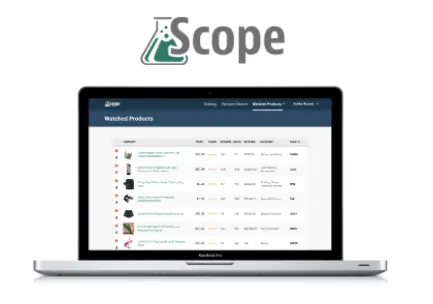
How Products Are Discovered on Amazon: Browsing and Searching and the Importance of Finding the Best Keywords
Products are typically discovered in two ways on Amazon: browsing and searching. There are exceptions such as shoppers using direct URLs they find on deals websites. But generally browsing and searching are the primary methods of product discovery. If you are able to find and use the best keywords for Amazon SEO, buyers will find your products easier.
Discovering Products Through Browsing
Amazon.com currently lists 45 different categories from which shoppers can browse for products, goods, and services. This product discovery method is useful if you don’t know exactly what you’re looking for but you have a general idea of what you want. Directly below the Amazon logo in the top left of the screen, you can click on Departments and a drop-down menu will appear. One could choose Sports & Outdoors > Cycling > Bikes > Road Bikes and then go to a landing page that displays Amazon’s best sellers, top rated, new releases, most wished for, and most gifted road bikes. This approach can save lots of time because Amazon does the browsing for you and consolidates top products. This method helps you find and use the best keywords for Amazon SEO.
Discovering Products Through Search
As I stated at the beginning, search is the primary method by which shoppers find products on Amazon. Typically, a shopper will go to Amazon with a specific product in mind, or even a brand. Upon landing on the Amazon homepage, shoppers are presented with the gigantic search bar where search terms, which are made up of multiple keywords, are inputted for match retrieval. If shoppers are looking for an apple slicer, they can simply input the search term apple slicer into the search bar, hit enter, and they will then be presented with the top products that rank for the search term the entered. This is a much quicker method of finding products compared to browsing through categories.
Boost Amazon SEO with Profitable Keywords
Sellers need to approach Amazon as a search engine, too, and not just a marketplace. When one is searching on Amazon, the experience differs from that of using any other search engine because the user is on the site with the primary intent to buy. By looking at Amazon in this light—like a shopping search engine where buyers research, compare, and purchase—sellers can reframe their approach and focus on their products’ discoverability and then optimize for conversion. When you evaluate Amazon in a similar method to Google, then you will realize how important it is to find and use the best keywords for Amazon SEO.
How to Find Profitable Keywords: Manual Reverse ASIN Lookup
The following tactic is helpful to discover if an ASIN is indexed for a specific keyword but it is not a tactic for discovering new keywords (although you can use this method to check a list of keywords against your competition).
- o to the product detail page if you don’t have the ASIN on hand. Once you land on the page, go to the URL and locate the 10-digit ASIN. For our example, we’ll use this ASIN B00XTCERLE, which is an apple slicer. You can find a product’s ASIN by looking at its URL: https://www.amazon.com/Handles-Stainless-Happy-Gourmet-Kitchenware/dp/B00XTCERLE/ref=sr_1_10?s=home-garden&ie=UTF8&qid=1496334572&sr=1-10&keywords=apple+slicer
- Go to the search bar and paste in the ASIN and add a ‘+’ then the keyword you want to check. For example, put B00XTCERLE+slicer into the search bar and hit enter. If the ASIN is indexed for this keyword, it will then be displayed on the search results page. If it isn’t indexed, the search results page will say “Your search ‘B00XTCERLE+manzana’ did not match any products.”
You can use this reverse ASIN lookup method for any product on Amazon to find and use the best keywords for Amazon SEO and it’s super helpful and easy. However, it’s a tedious manual process that only verifies if a product is indexed for a keyword, it doesn’t give you any new keywords.
Reverse ASIN Lookup with Scope Google Chrome Extension
If you want to sophisticate your reverse ASIN lookup process, then you can use our Scope Google Chrome extension. Once you’ve added the extension and registered for a plan (we offer a free plan that shows three keywords per ASIN), you can begin your research and glean the information not available by using the first tactic.
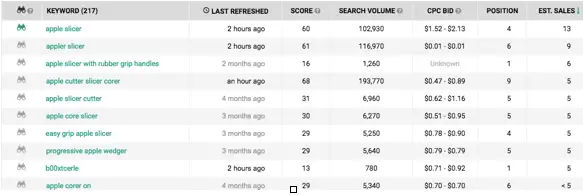
Again, on this example we’ll be using our trusty apple slicer. First, go to the product detail page you want to research. Select Show Scope from the bottom right-hand corner on Amazon. You’ll see that Scope shows 217 keywords for the apple slicer ASIN in a variety of long-tail formats. You can view the results based on the keyword, time it was last refreshed, search volume, CPC bid, search position, and estimated sales. You can narrow down the results for search volume since you probably want to see what shoppers are most looking for. Finally, you can export the keywords to a .csv file to remove any duplicates. And now you’ve got a tidy list showing you which keywords you or your competitors are ranking for and it will give you a starting place to begin your backend keyword optimization process.
How to Write Better Product Detail Pages
There are several ways in which Amazon indexes a product detail page’s keywords. The Amazon algorithm uses the title, bullet points, description, and backend keywords when selecting which products to display for a given search—not to mention Enhanced Brand Content—but that’s another topic. But the theory is the same: find and use the best keywords for Amazon SEO.
Write Better Product Titles
Amazon states that “each individual word in the Product Name (Title) is searchable on its own.” The title is one of the most impactful components of a product’s discoverability. This is where sellers need to put their most descriptive, heavy-hitting keywords. Amazon provides sellers with a basic title template (that works for most categories) so sellers avoid stuffing titles. The basic template looks like this:
Brand – Product Line – Material/Key Feature – Product Type – Color – Size – Packaging/Quantity
Most titles, depending on category, cannot exceed 200 characters. This gives a limited amount of space to say what you need. This limit is especially constricting considering a Tweet can only be 140 characters. Keep in mind that titles exceeding Amazon’s restrictions could be suppressed from indexing and search results.
Write Better Bullet Points
After product title and images, the bullet points are the most-important part of a product listing’s conversion potential. Amazon provides sellers with five slots where they can include key features and highlights about the product.
As tempting as it is to stuff keywords in this section, don’t do it. Amazon’s algorithm is looking for relevancy, not quantity. Shoppers tend to read this section because it’s succinct and above the fold, so make each point count.
Bullet points should explain important information about your product in an easy-to-digest format. This section is perfect for using descriptive keywords to highlight the product. Things you should include here are:
- Product use (slices apples and pears)
- Product function (creates 10 individual slices)
- How to use: (grip handles and place above fruit with stem in the middle circle, press down firmly to slice)
- Features: (handles, sharp blades, safety cover)
- Important instructions: (blade sharpening, dishwasher safe, keep away from children)
Write Better Product Descriptions
The product description is located below the Frequently bought together, Sponsored Products related to this item, and Customers who bought this item also bought sections. So don’t expect many shoppers to read this given how low it is on the page. But this doesn’t mean you shouldn’t put a concerted effort into making it the best description possible. Remember that you are writing for search indexing as well as readability as well as for including the best keywords for Amazon SEO.
The Product Description section is a great place to talk about the brand and to include more long-tail keywords that describe the product. Avoid duplicating keywords that were used in the title and bullet points. Use the space to list all of the product’s uses, basic instructions and care.
Better Backend Keywords
For each product detail page, Amazon provides a section where backend keywords can be added for indexing. This is not the place to stuff keywords. Ideally, you shouldn’t add any keywords here that were used in the title, bullet points, or description. Five slots are provided here where 1,000 characters can added for each slot, which makes sellers think they have 5,000 characters to play with. But this isn’t the case.
Recently, we learned that Amazon will only index 250 keywords from a product detail page’s backend—with no preference to order or placement. This means that sellers need to be more selective than they were before as to the keywords they choose for their backend indexing. In the past, most sellers would just load up all five sections until they reached the 5,000 character limit. Amazon and your competition have gotten smarter and you need to wise up too.
Moving Forward
Now that you understand how shoppers discover products on Amazon, how to find profitable keywords, and how to write better product detail pages—inside and out—it’s time to get to work. Use the Scope Google Chrome extension for free as long as you want with the Basic plan. What do you get? You can conduct extensive product research and see the top three keywords on any ranked product on Amazon.com, which is a great start for any seller.
If you want to really sophisticate your keyword research then you’ll want to get Scope’s Premium plan, which gives you everything Basic offers and but with millions of keywords and nice advanced features. We’re offering Amazon Sellers’ Lawyer blog readers a special $50 discount on an annual Scope subscription.
Cory Checketts, Content Marketing Manager, Seller Labs
Bio: Cory is the content marketing manager at Seller Labs. He has more than five years of experience doing strategic communications and professional writing. When he’s not writing he’s getting dropped off the back of amateur cycling pelotons or yammering incessantly about Porsche 911s.
