How to Manage Your Amazon Customer Feedback
As a seller, your Amazon customer feedback is a crucial indicator of how many customers are likely to purchase your products in the future. Negative feedback on your account will deter potential customers from making their purchase from your store – even if it is inaccurate, unfair, or simply false.
It’s important to understand this from the perspective of the consumer. Many Amazon customers don’t realize that the feedback they leave can jeopardize a seller’s account. That’s why Amazon customer feedback is not set in stone – as a seller, you have the option to request negative feedback to be removed.
When is Amazon Customer Feedback Eligible for Removal?
Amazon will remove negative feedback from your account if it meets certain criteria. Many sellers are not aware that feedback removal is an option, but it is an excellent tactic to help protect your account. As a seller, you can contact Amazon to have negative feedback removed if:
- The feedback contains personal information such as your email address and other contact info
- The feedback is an FBA order
- The feedback includes complaints or references to the price
- The feedback is solely a product review and does not refer to buyer experience
- The feedback contains profanity or explicit content
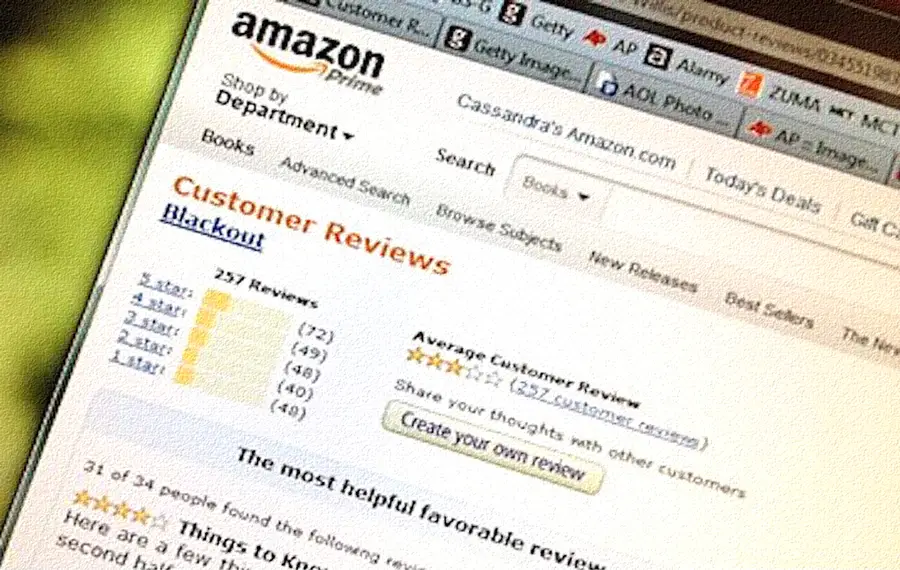 In these cases, submitting a feedback removal request to Amazon should be sufficient to get the negative feedback eliminated from your account. If your request is denied, contacting the buyer is a second option – but it’s important to tread lightly here. When contacting the buyer, you must not directly ask them to remove or alter their feedback. This is considered feedback manipulation, which will get your account suspended. Instead, encourage the customer to do so by offering a replacement, a full refund, or another solution to resolve the issue and make the customer happy. Through positive interaction with the customers, your Amazon customer feedback will continuously improve.
In these cases, submitting a feedback removal request to Amazon should be sufficient to get the negative feedback eliminated from your account. If your request is denied, contacting the buyer is a second option – but it’s important to tread lightly here. When contacting the buyer, you must not directly ask them to remove or alter their feedback. This is considered feedback manipulation, which will get your account suspended. Instead, encourage the customer to do so by offering a replacement, a full refund, or another solution to resolve the issue and make the customer happy. Through positive interaction with the customers, your Amazon customer feedback will continuously improve.
