5 Factors to Look at Before Sending Invoices to Amazon
If you receive an inauthentic suspension or loss of an ASIN listing, be sure to do the following before sending invoices to Amazon:
1. No Excel or Pro-forma: Never submit an excel spreadsheet or a pro-forma invoice.
2. No Photoshop: Stay away from Photoshop. Do not Photoshop anything on the invoices. Amazon can detect that and is going to hit you with a manipulated document even if all you are doing is blacking out the prices.
3. Dates: the dates on your invoices have to make sense. When you get an inauthentic suspension, you’re going to get a request from Amazon for your invoices for either 90, 180, or 365 days. You have to make sure that those invoices have the right dates and match. Highlight these dates for Amazon to make it easier.
4. Make your Plan of Action concise and persuasive.
5. Invoice Descriptions: When you’re sourcing from a wholesaler, a distributor, a supplier or buying off of the back of a truck, you need to get an invoice. Get invoices that are as descriptive as possible. You want the description of the products that you are buying to include the specific codes on it, the ASINs, the skews. The more detailed the better.
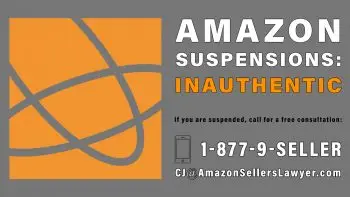
If you’re suspended or need help writing a POA, contact us for a FREE CONSULTATION:
CJ@AmazonSellersLawyer.com
1-877-9-Seller
Helping Online Sellers Worldwide
View global upcoming events CJ Rosenbaum will be speaking at here.
For more information on Amazon suspensions & appeals, visit here.
ROSENBAUM FAMULARO, PC: law firm geared towards intellectual property law and brand protection in the global ecommerce marketplace.
CONTACT US: everything you say, all information you disclose, any business practices you discuss, are 100% confidential by law under the Attorney-Client Privilege.
